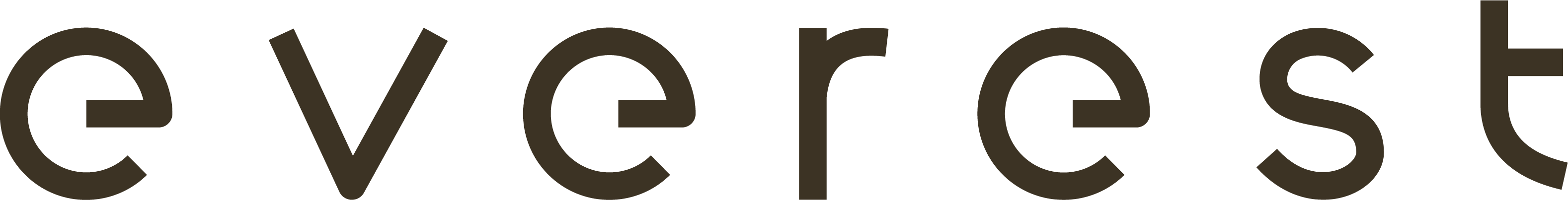Tired of sending xls files and receipts to your accountant?
Provide him/her with direct access to your account!
You can invite your accountant to open an account on everest and get access to financial data in one click. This means no need to do the accounting tasks yourself or sending receipts and xls files anymore! You can provide direct access to your account in viewer mode for the collection of transaction exports or bank statements.
What are the main advantages of this feature?
An International Bank Account Number (IBAN) is assigned to a Luxembourgian bank account, allowing easy money transfers between nations in the Single Euro Payment Area. Some accounts are free, however depending on the services you require, you may need to pay maintenance account fees each month.
Luxembourg’s central location means that most banks provide services and assistance in a number of languages. German, French, Luxembourgish, and English are all common languages, as well Italian and Portuguese.
- Better workflow: save time on reporting and improve your company’s accounting process and workflow with Everest.
- 360° expenses overview: the accountant can track all the transactions data of all the cards and download the monthly statements.
- Better reporting: transactions are categorized with tags to simplify the accounting process. Transaction data can be downloaded to a CSV file and exported straight into the accounting system.
How to assign the Accountant role?
Sign in to your account and go in the settings to find out the list of all the users of the account. As an admin, you can select the user and the “Accountant” role to be assigned, and confirm to give permission.