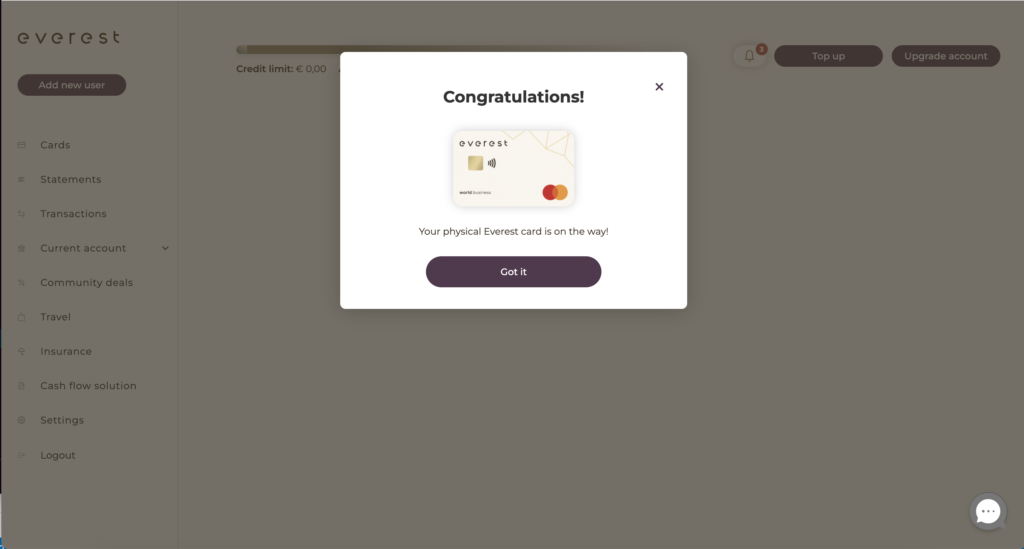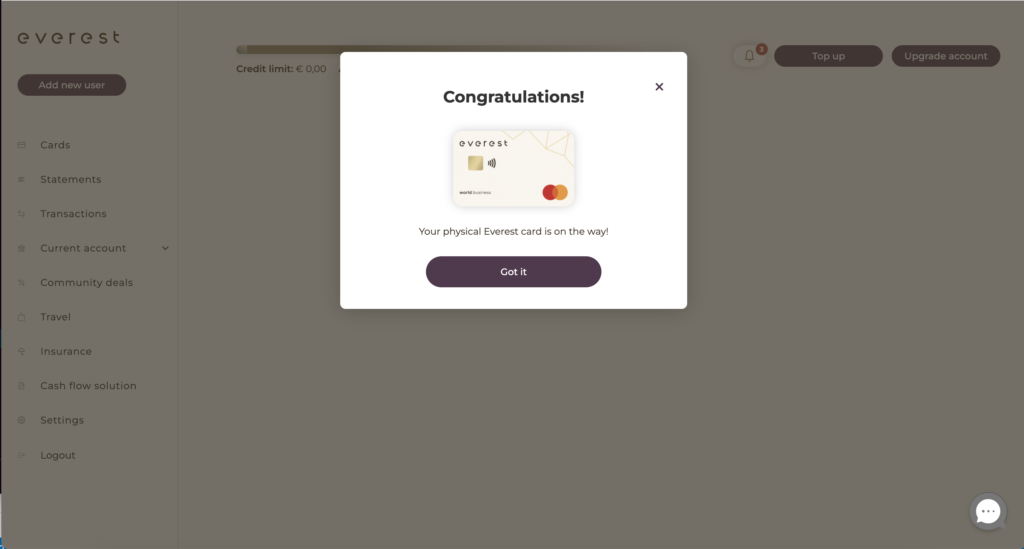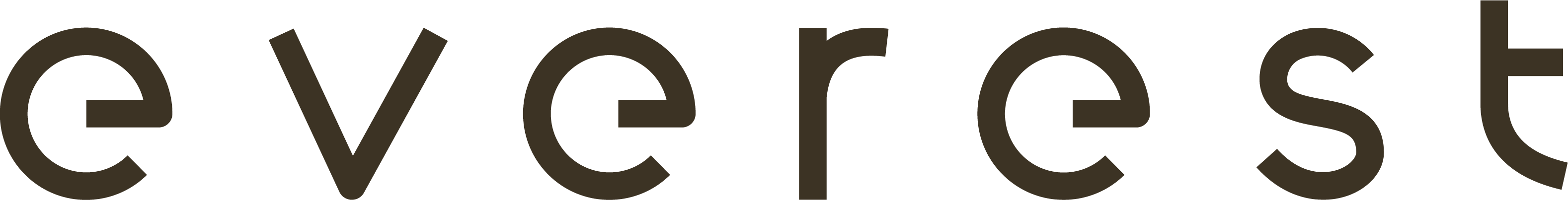How to invite a new user on Everest and order the card?

Do you want to invite a colleague, your accountant or another user on Everest? We’re here to guide you through.
As an account owner:
Click on “Add New User” on the top left corner of the dashboard.
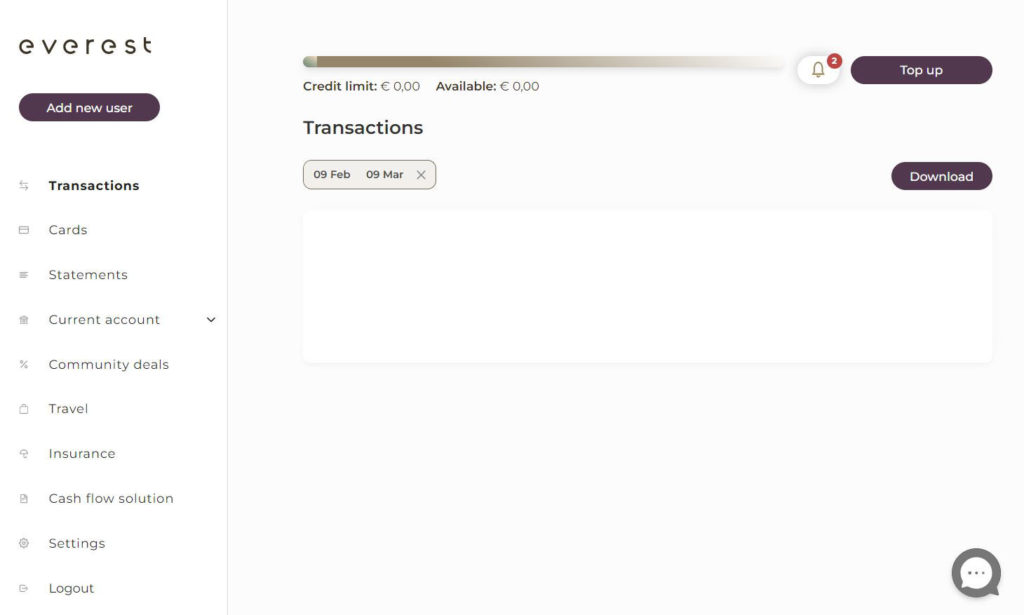
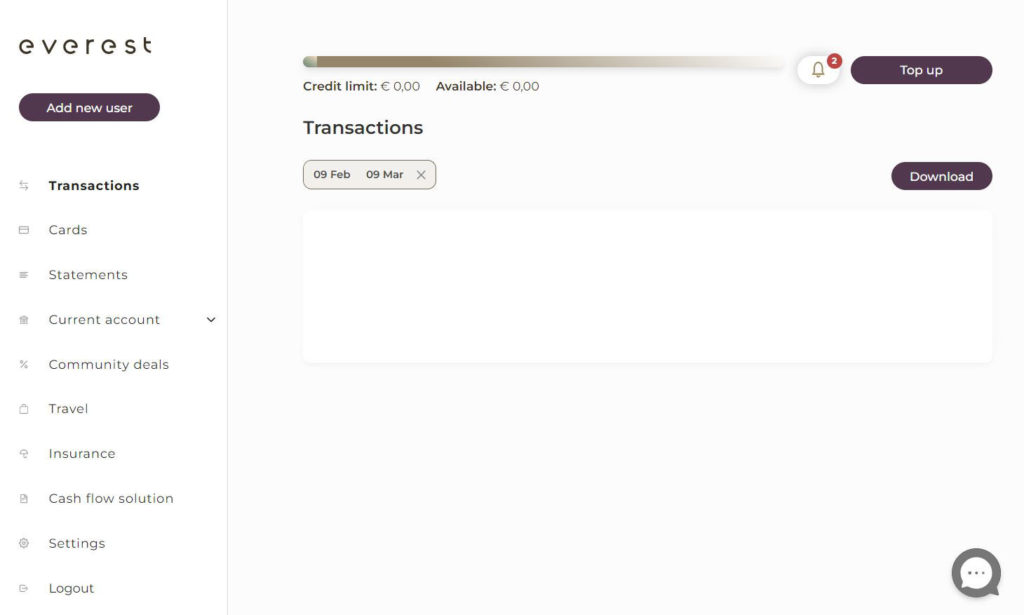
A window will open with a URL to invite the new user. Copy the link by clicking on the “Share” button and send it to your colleague.
Important: Please note that you must generate a new link for each new invitation. The link cannot be sent several times and should be unique for each colleague.
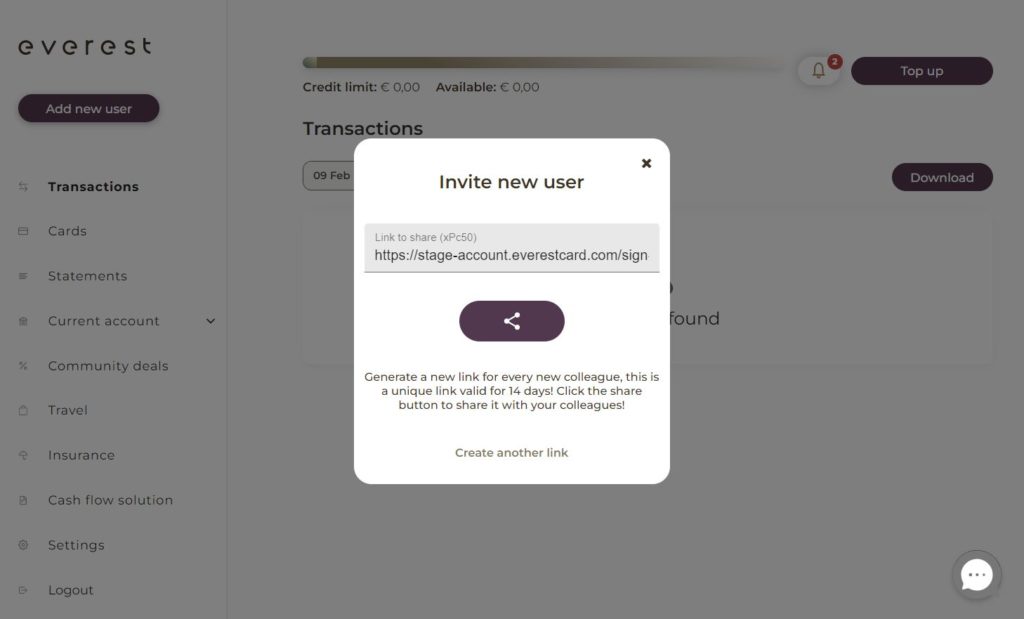
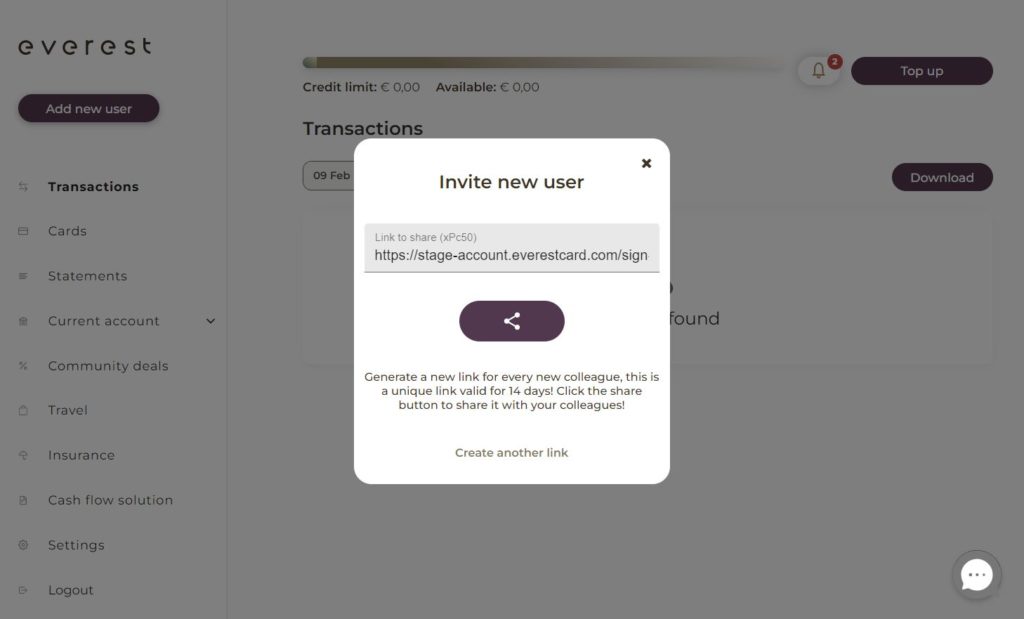
The invitation link will redirect your colleague to the onboarding process like below. This onboarding is a shorter onboarding than the one for the company account (please note that ID document is needed). Once the cardholder finishes the onboarding and submits his application, the Everest team needs to approve the cardholder.
Note: Cardholder must start with entering his business email and follow the process. He/she must not click on “Sign in”.
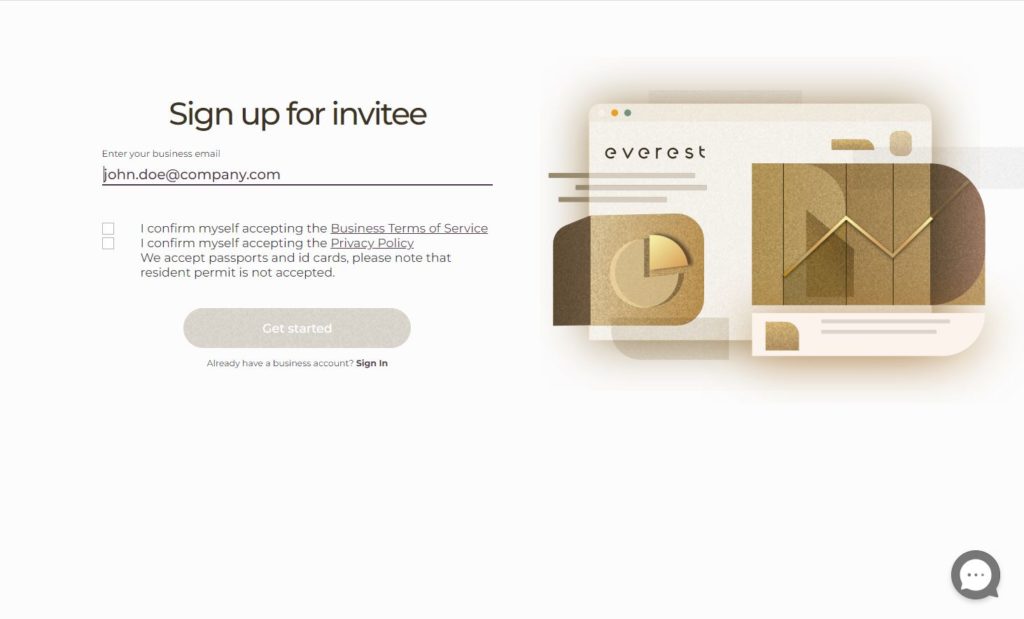
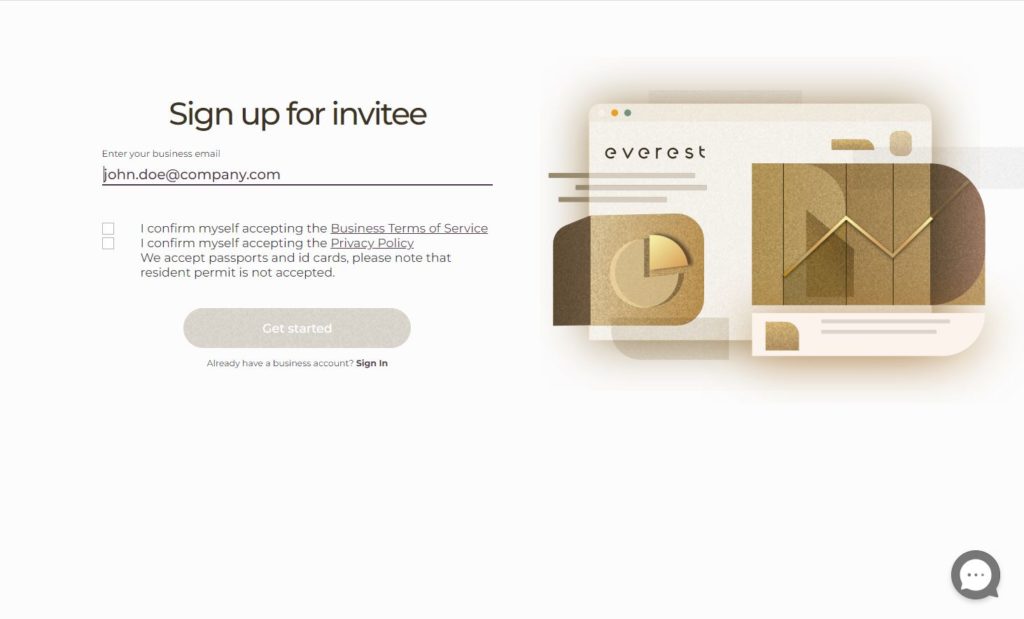
Once the Everest team approves the cardholder, as an account owner, you will receive an email confirming that the cardholder is approved. Then, the name of the new cardholder will appear in the cards list. To order a card, you need to approve the cardholder first. Click on “Approve” in the Cards tab.
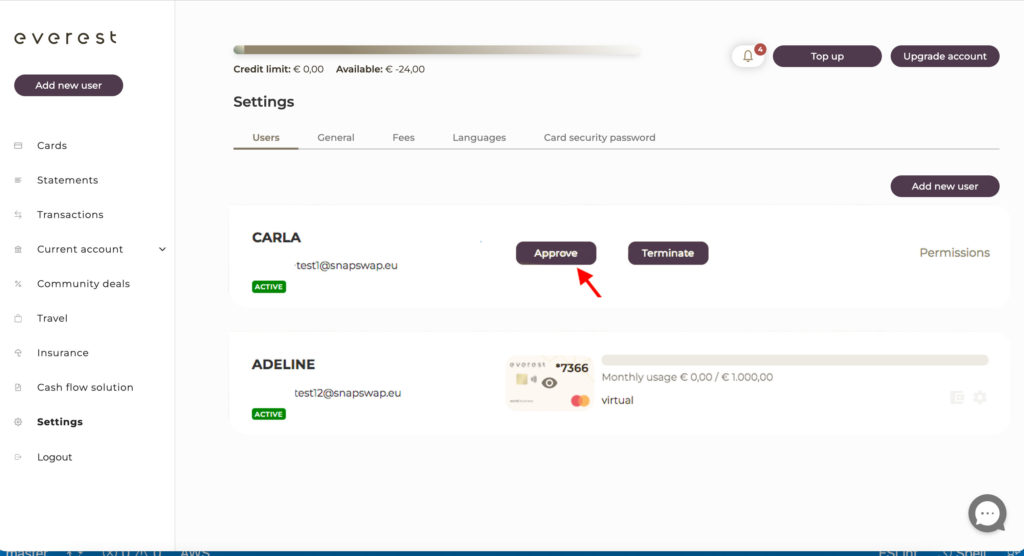
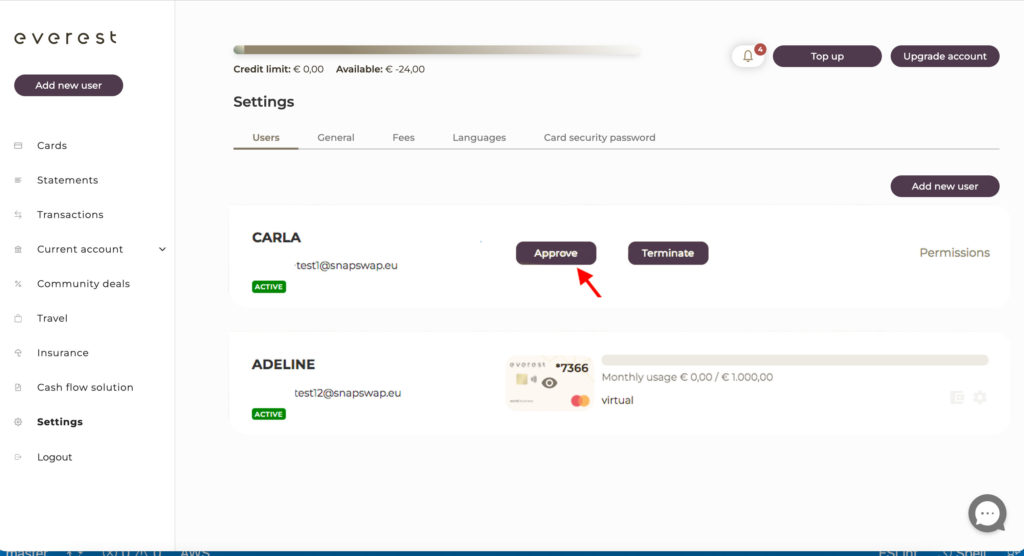
A confirmation window will open. To approve the cardholder, assign him/her a role. You can choose between cardholder, accountant or administrator. Once selected, click on “Proceed”.
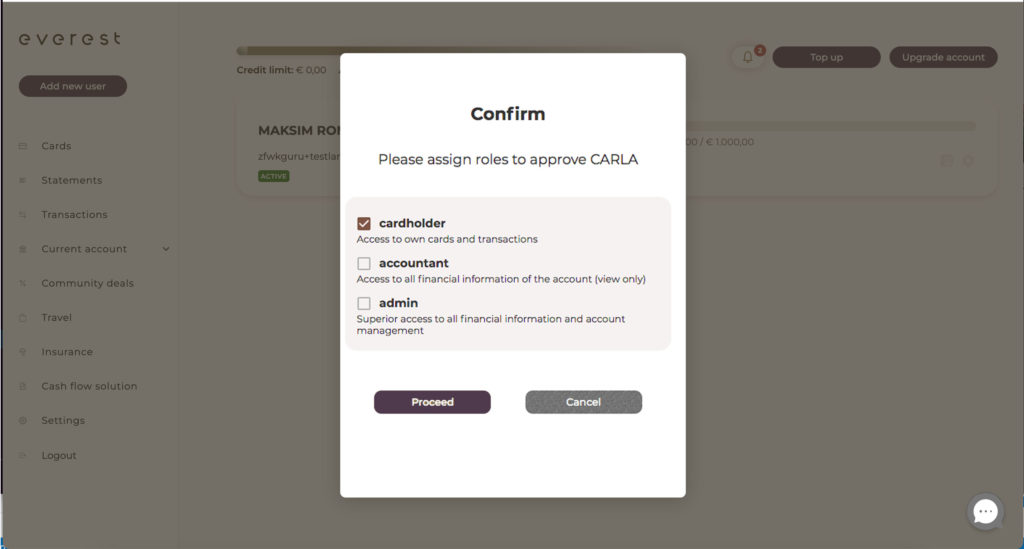
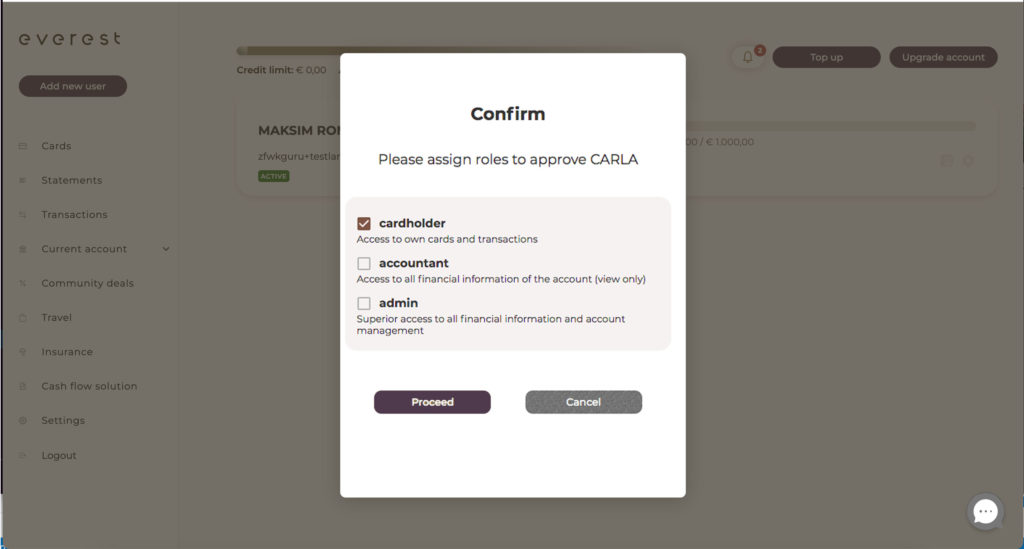
Now, click on ‘Get a new card” to order an Everest card.
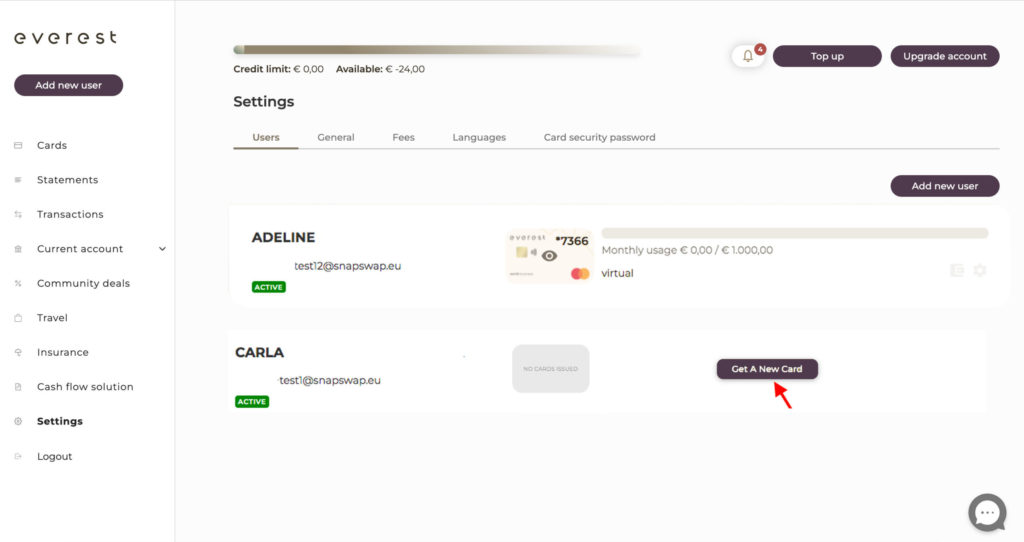
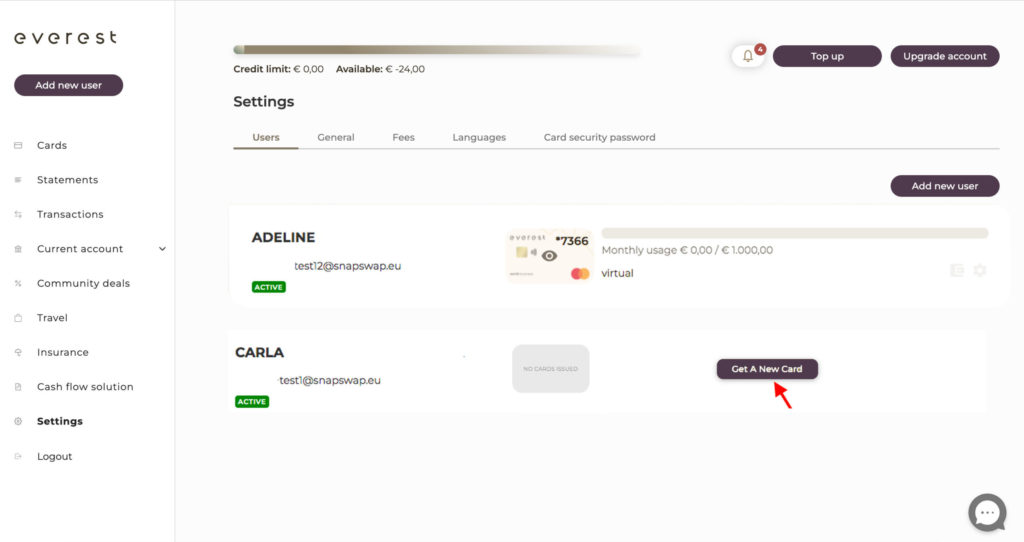
Then, select the cardholder you want to order a card to and click on “Continue’.
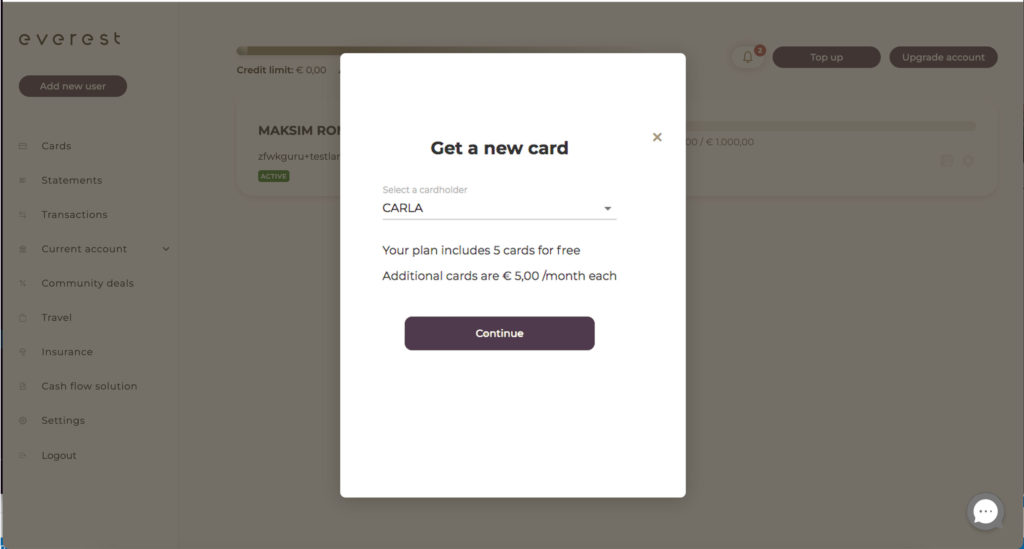
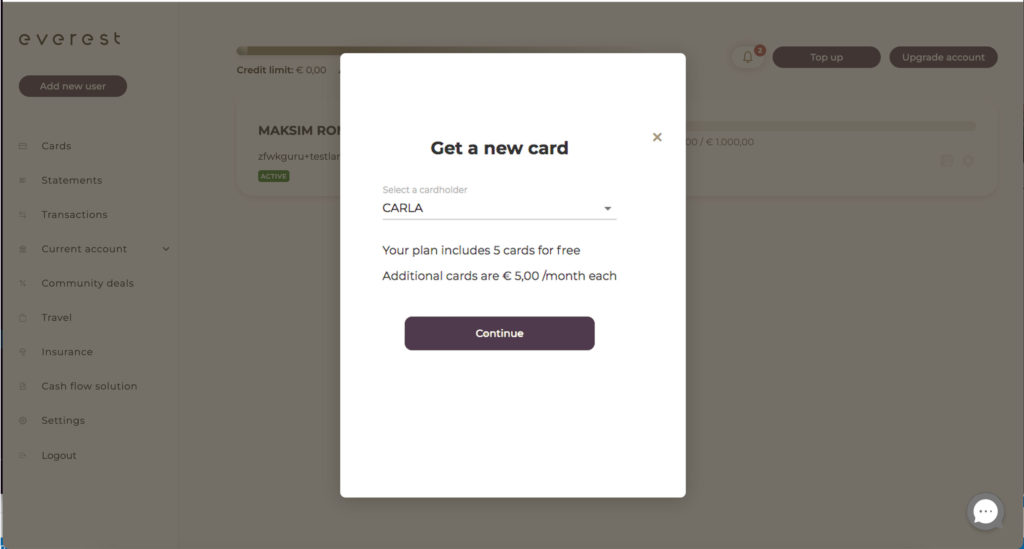
Congratulations, you have just issued a virtual card for the new cardholder who can start to make online purchases. If you want to get a physical card, click on “Get Physical Card”.
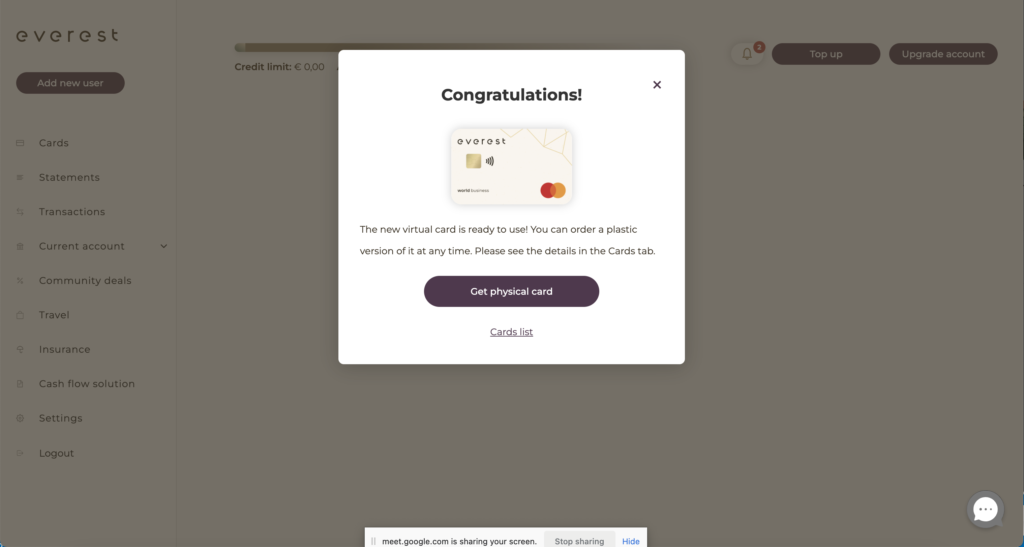
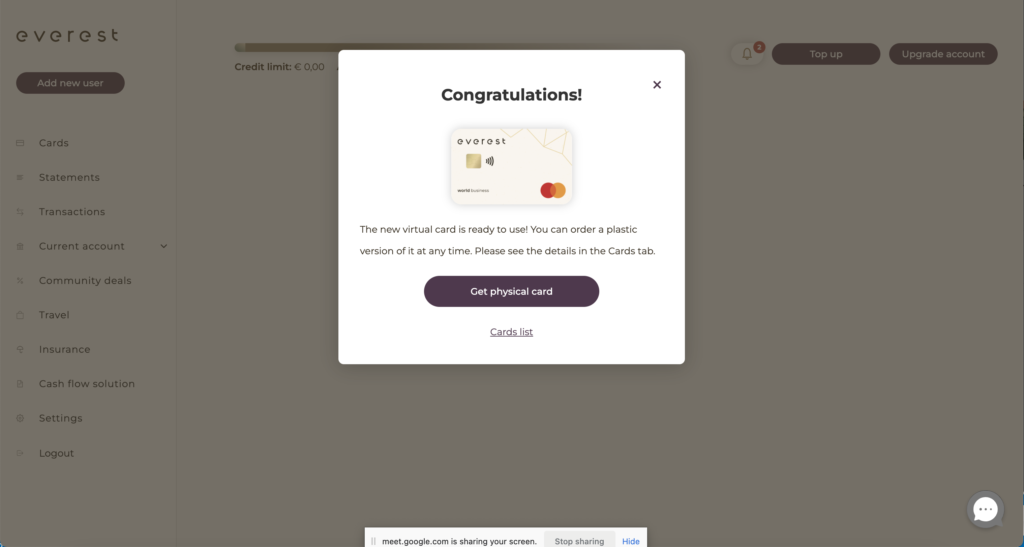
Select the address where the card should be sent, the shipping method and confirm the selection by clicking on “Continue”.
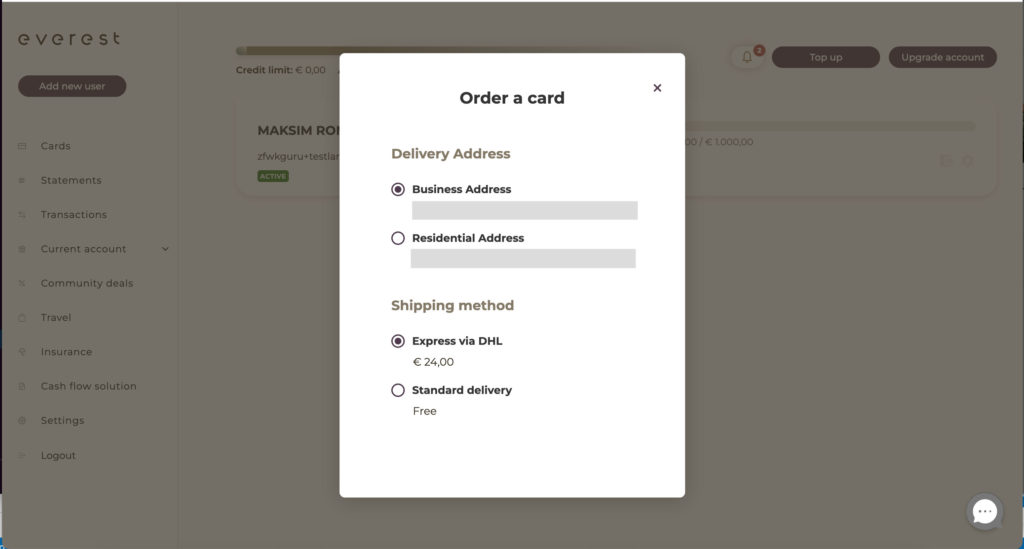
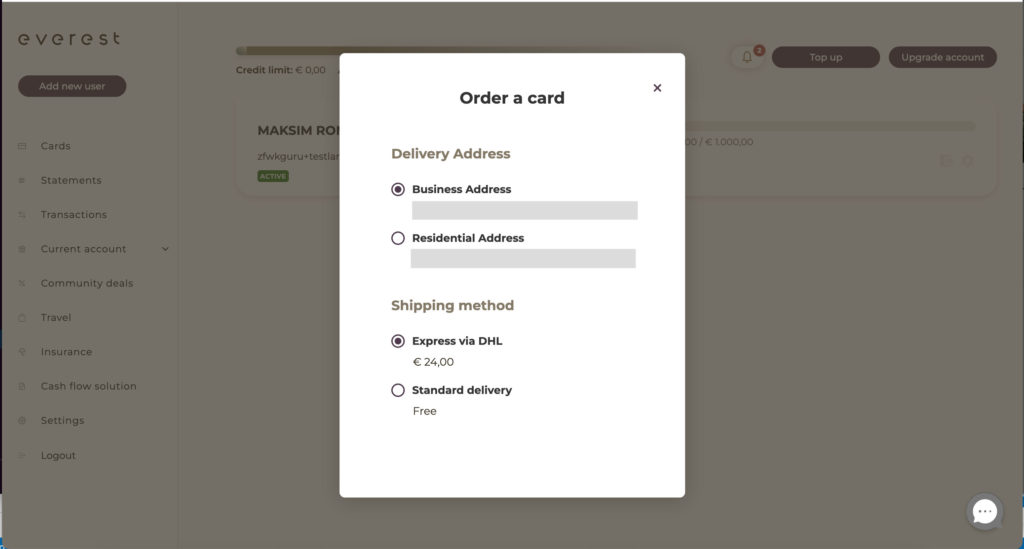
Congrats! Your plastic card has been ordered and within the next few days will arrive.