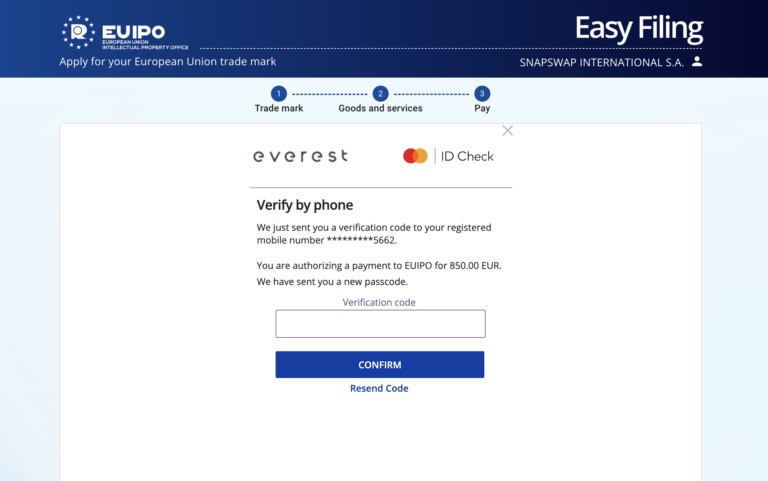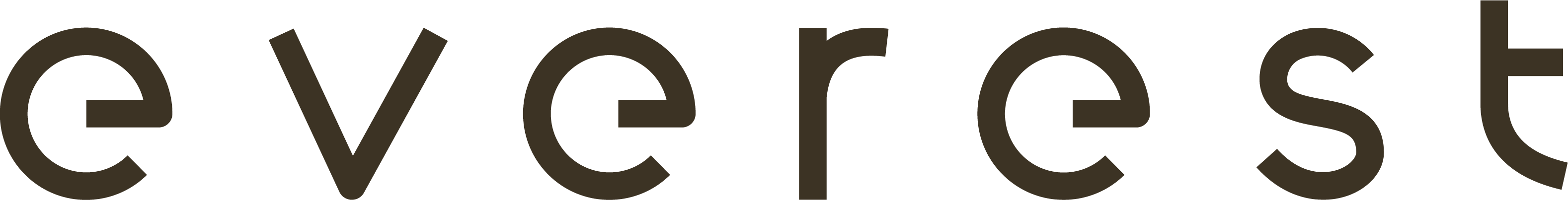How to set up your Card security password for online purchases
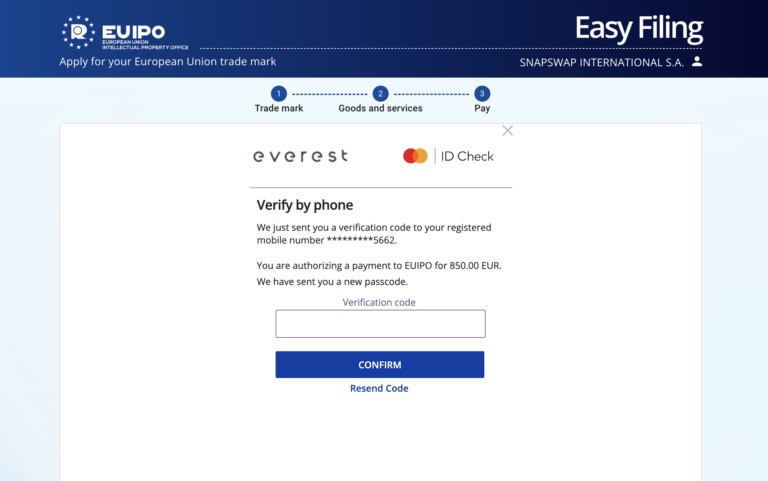
In order to increase the security of your online purchases, we have implemented a multi-factor authentication that helps protect you against unauthorized use of your everest cards and ensures that your payments are authorized twice when making online purchases.
To ensure the security of your online payments, it is necessary to create a security password.
Please follow the steps below to set up your security password:
Log into the Customer Portal.
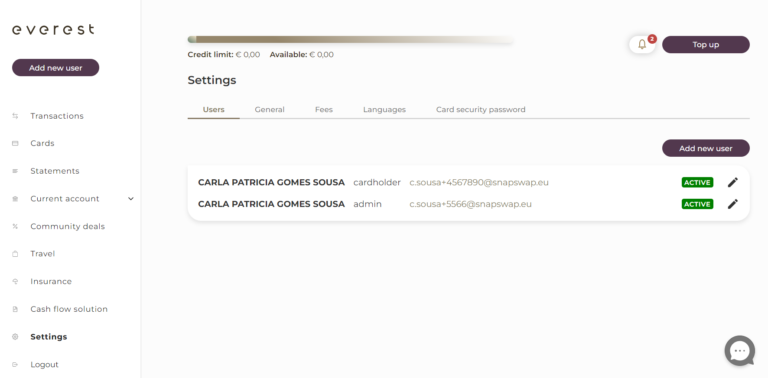
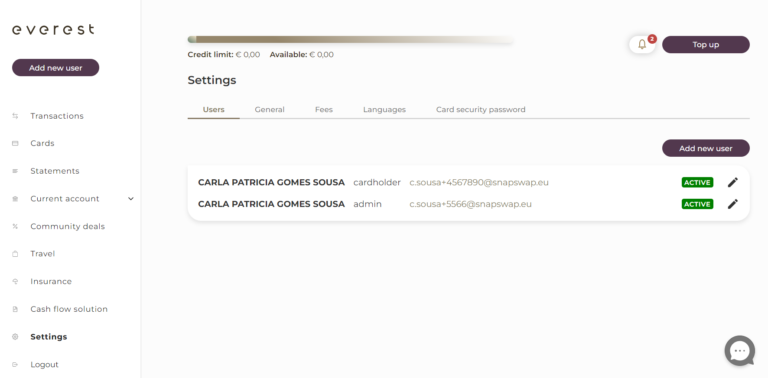
Select the tab “Settings” on the left, and then click on “Card security password”.
Enter your everest account password (the one you use to login) and set up the new security password for cards (to perform online transactions). When it is done, please click “Update Password”
Important: Make sure your password contains:
- At least 8 characters, and a maximum of 13 characters
- Numbers
- Lower letters
- Upper letters
- Special characters
It may take up to 60 minutes for the update to be applied.
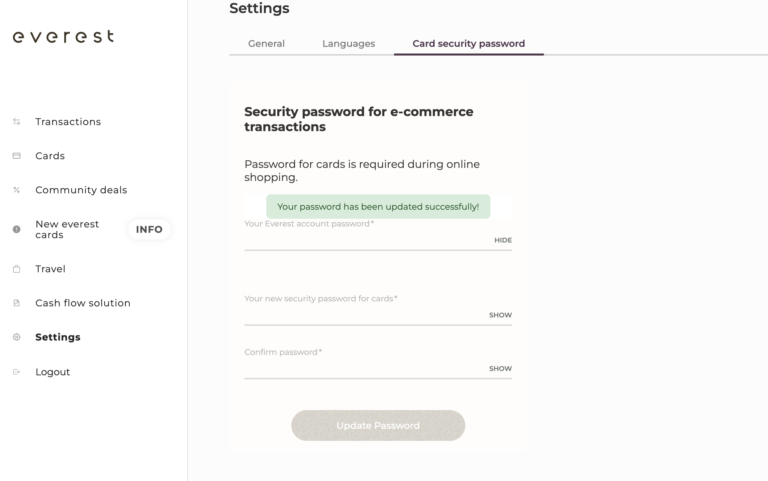
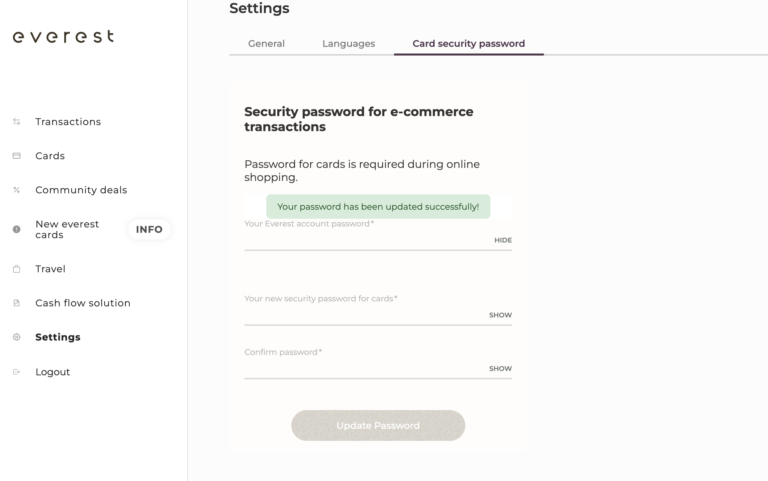
Now, you are ready to start shopping online using your everest cards!
When you make a payment online with your everest card, you will be prompted to enter your security password and the One Time Password (OTP) sent by SMS to your mobile phone.
If the security code and OTP are correct, your payment will be authorized.