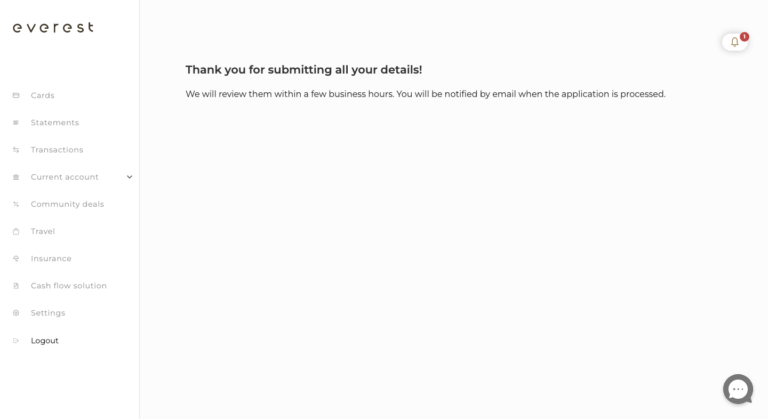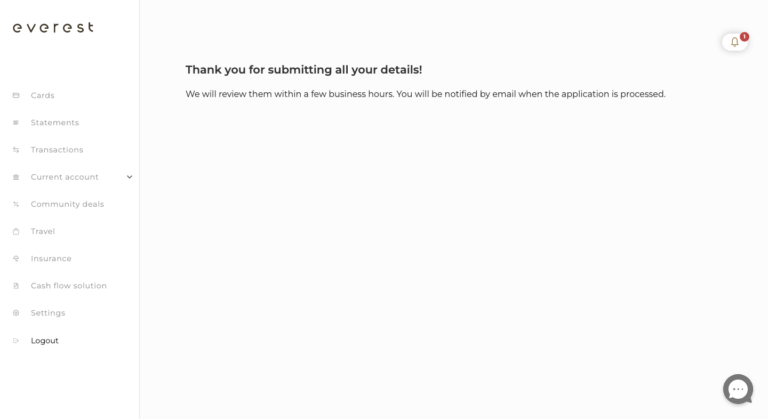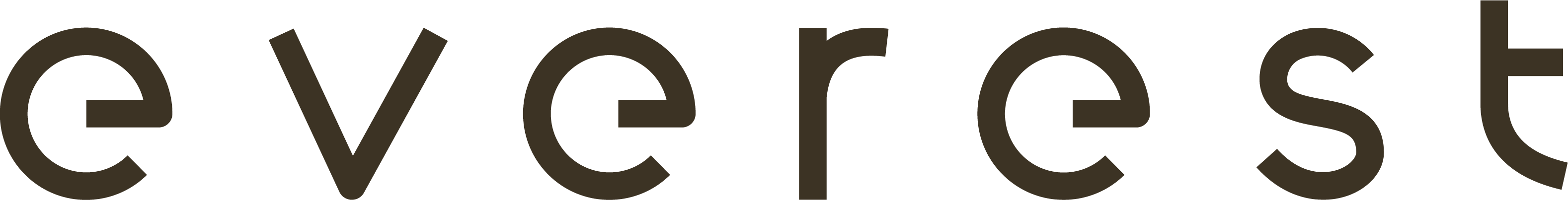How to edit the information of my application if it is requested?

In this tutorial, we will help you to modify and add some information to your application.
In case you submitted your application to us but after some internal review, we consider that some information is missing or has to be more precise, you will receive an email asking you to update some information on your account, we will unlock your application for editing and this is how you should do it. You must do it in order to get your account reviewed again and potentially be approved.
As an example, learn how to correct your directors’ information by following the simple steps below. The same process can be followed for other corrections as well.
If you already have an account and just tried to upgrade it, you should look at: How to edit my information during an account upgrade
Click on the “Log in” button in the center of the mail you received.
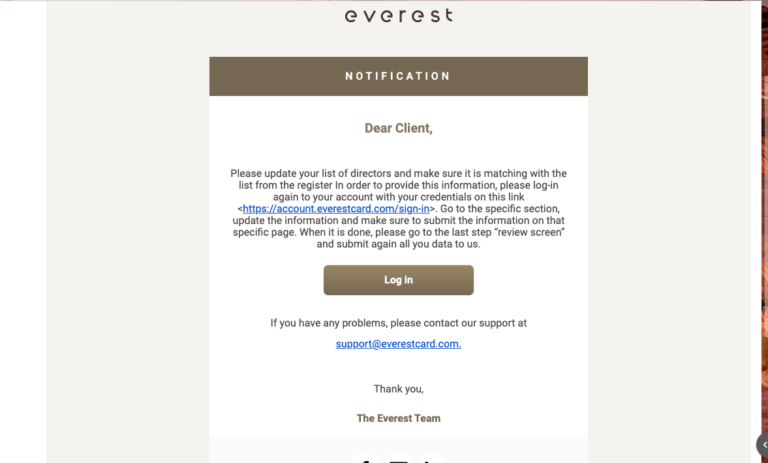
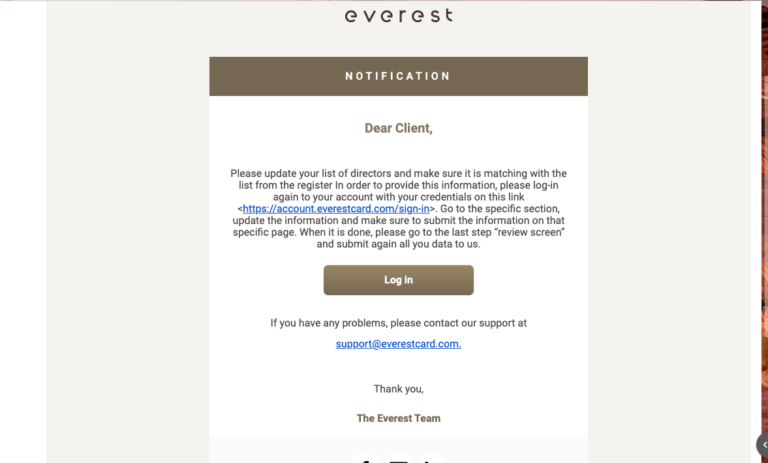
Log in using the credentials you used to create your account.
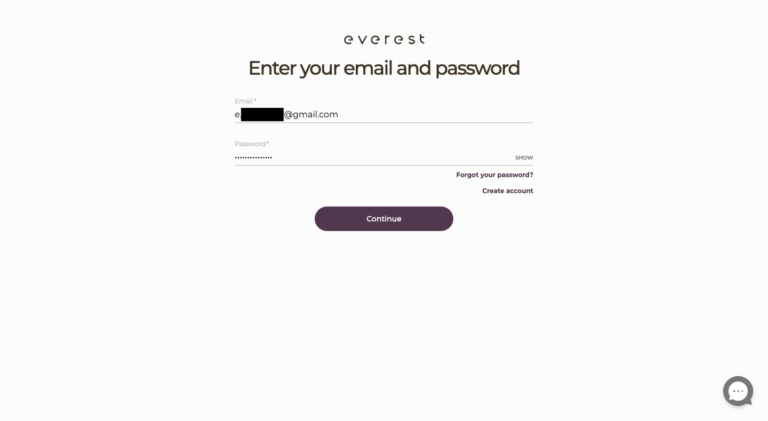
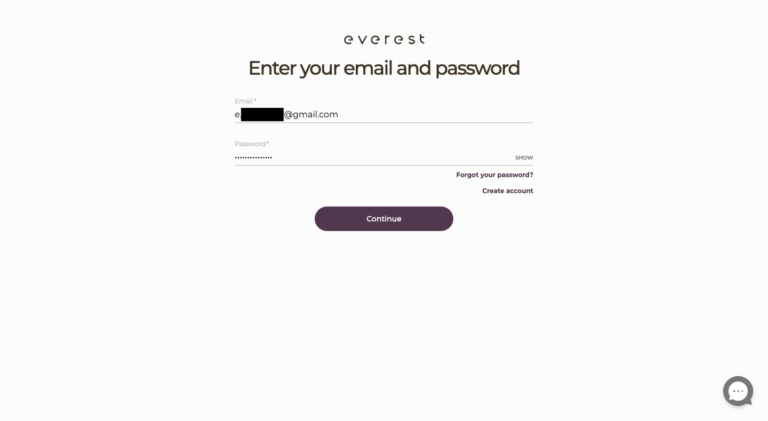
When you log in, you will get to this page. Please click on the tab Company details > Managing directors
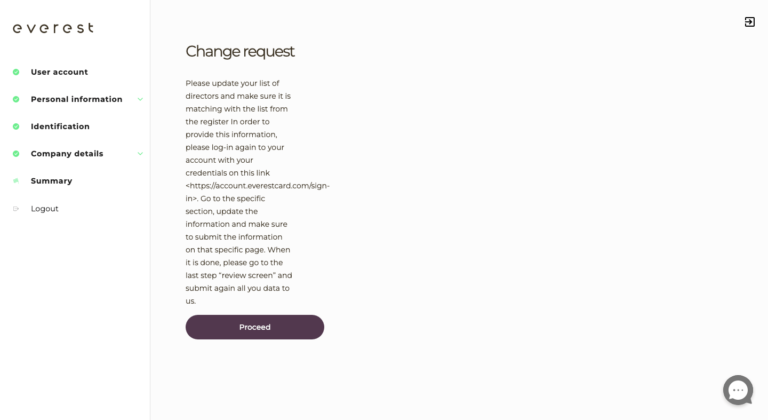
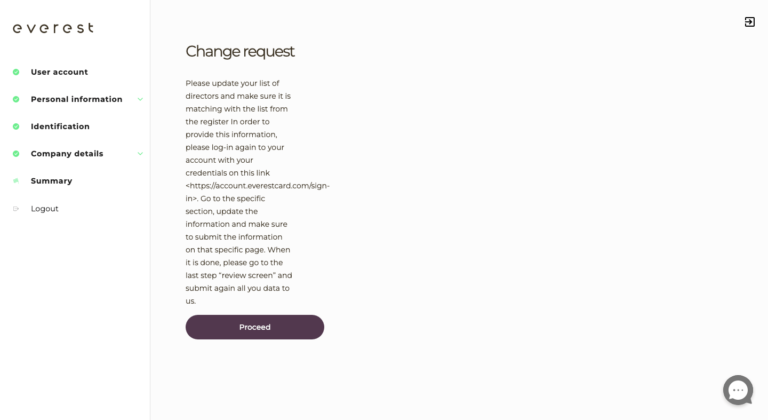
This tab opens. Please click on the name of the director(s) where the information provided is not correct.
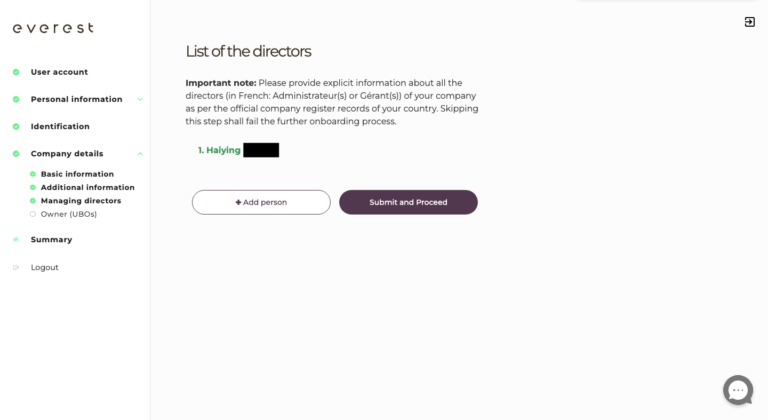
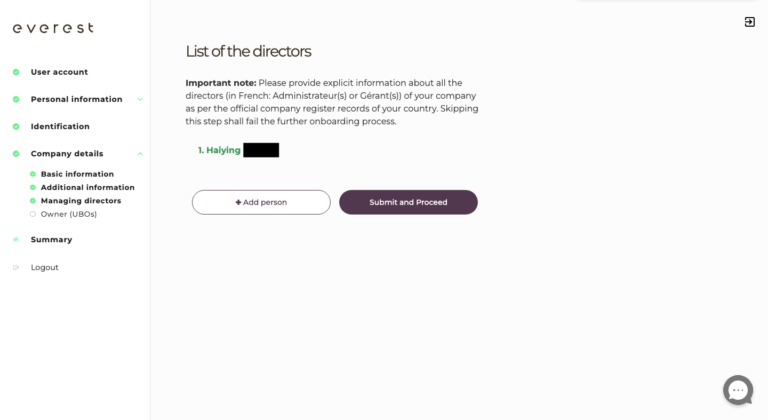
Please review the information about the directors and make sure it is matching with the list from the register. Once all information is completed, please click on the “Submit and Proceed” button at the bottom of the webpage. Repeat the process for all directors. If you do not click submit at the bottom of these pages, we will not get the updated information !
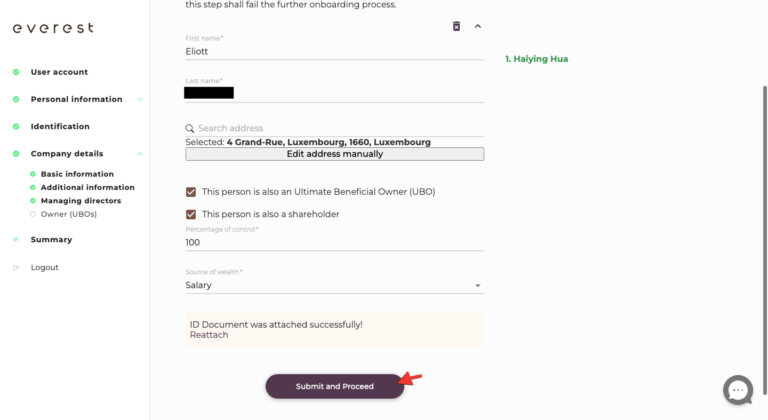
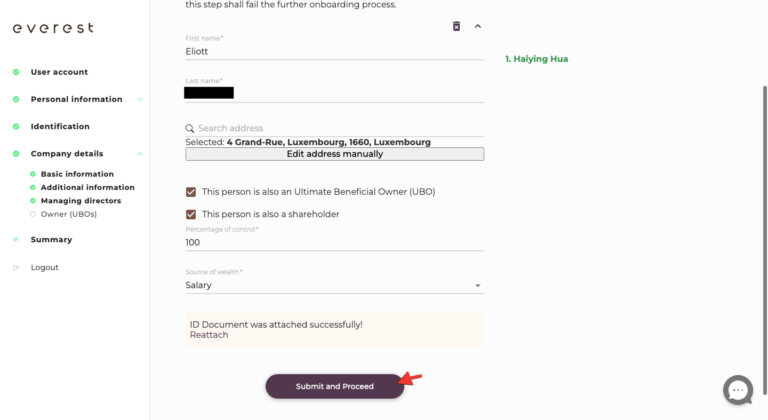
Once all your directors’ information have been rightfully modified, click on the “Submit and Proceed” button, then click on the “Summary” tab.
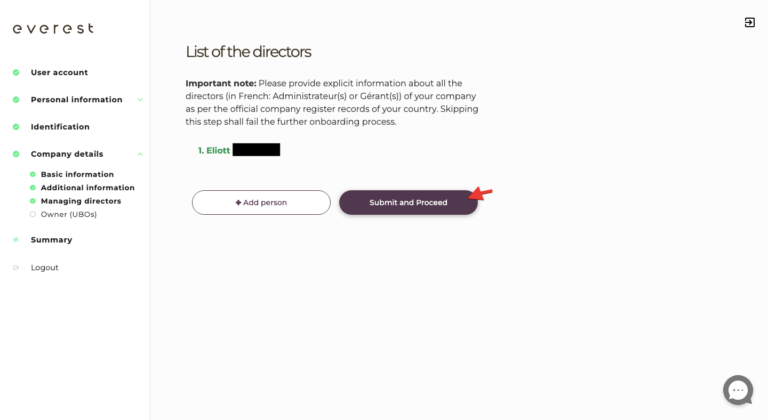
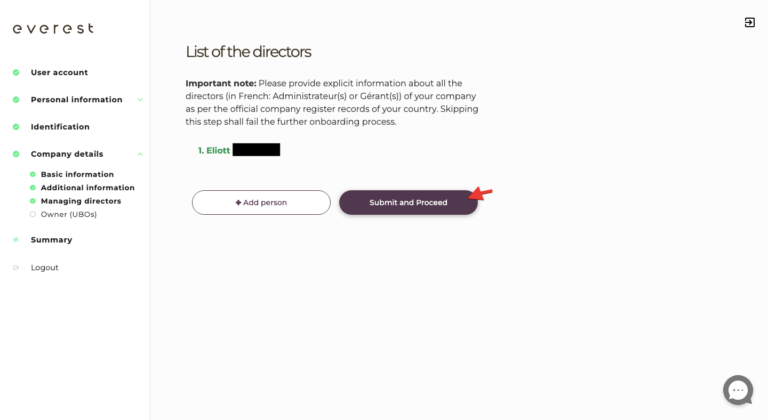
On the summary tab, please verify that all information is correct and has been updated and then click on the “Confirm” button on the bottom of the screen.
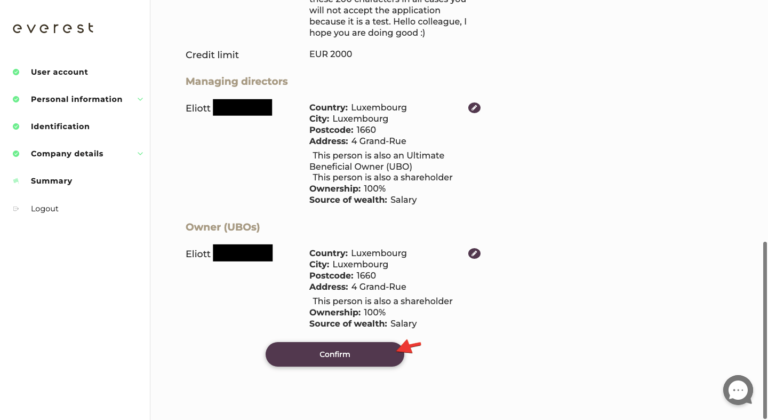
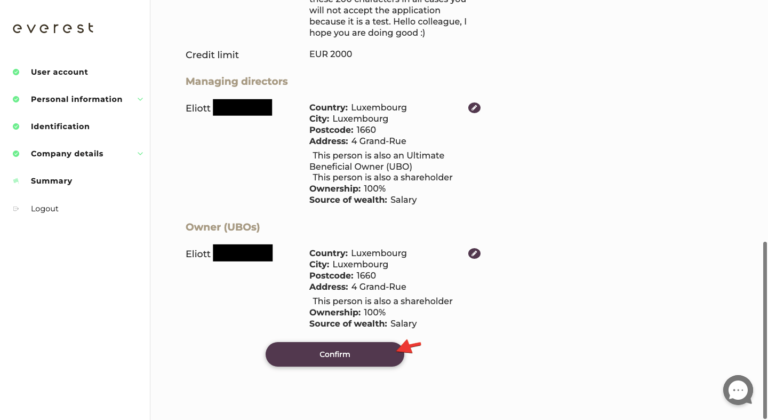
Congratulations! Your application has been successfully modified ! Please wait a few hours for the validation, you will receive a notification by email.