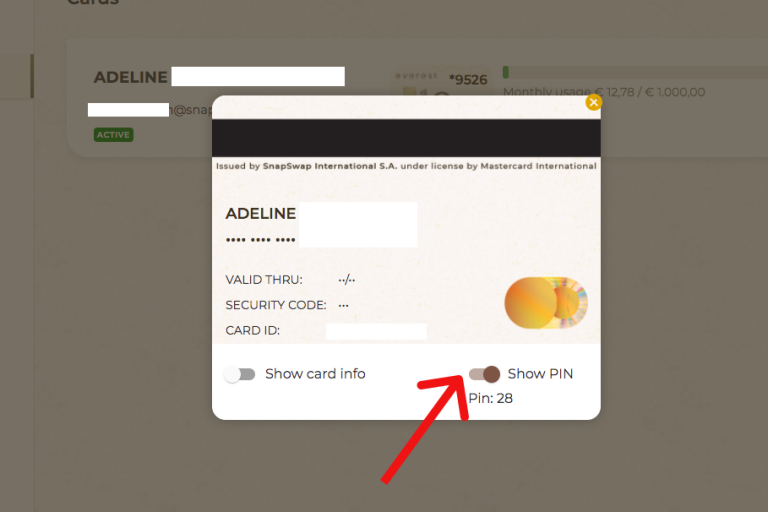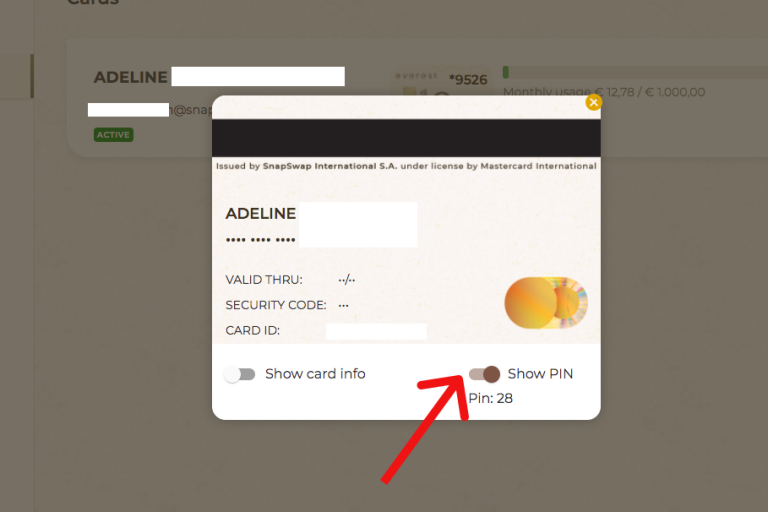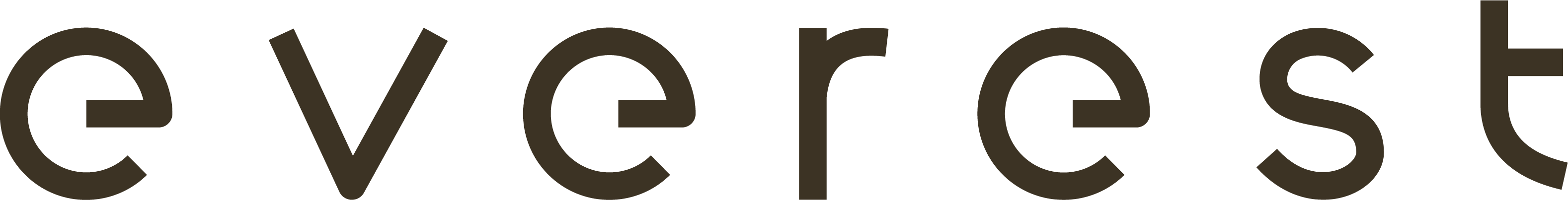How to find my card details in my Everest account?

Welcome on board!
At Everest, we want to make your life easier and to make you forget about the hassle of waiting days and weeks to get a credit card! Now that you’re registered to everest, you have a virtual card available straight away and you can make your purchases online, for any service or subscription. Learn how to find the details of your cards by following the simple steps below.
1
To check the details, click on the “Card” tab and click on the card visual.
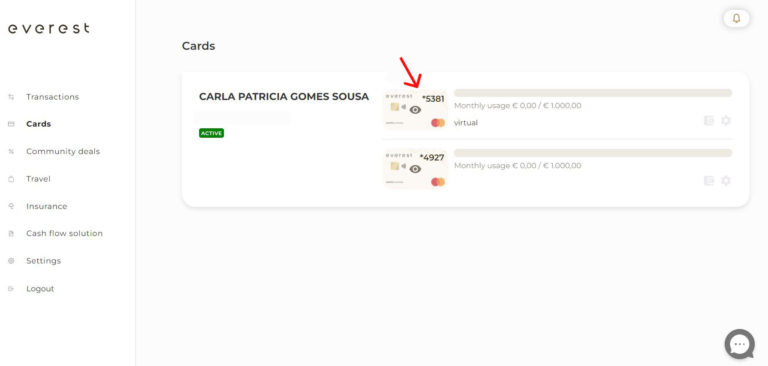
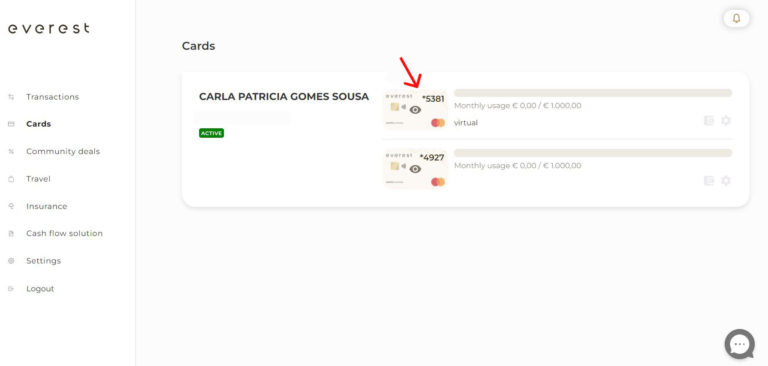
2
To check the details of your card, click on the card to open the image.
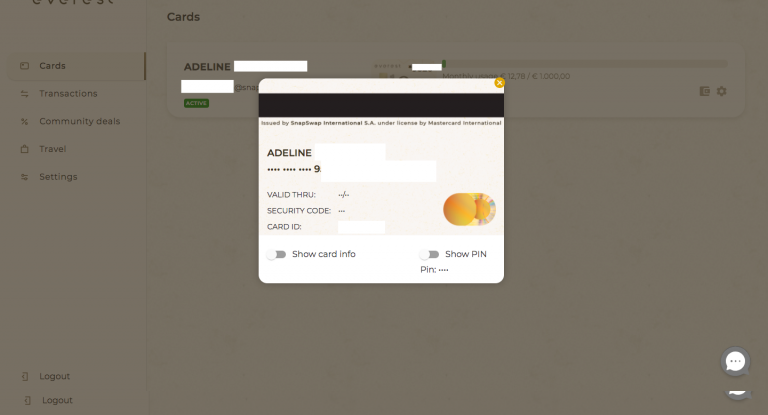
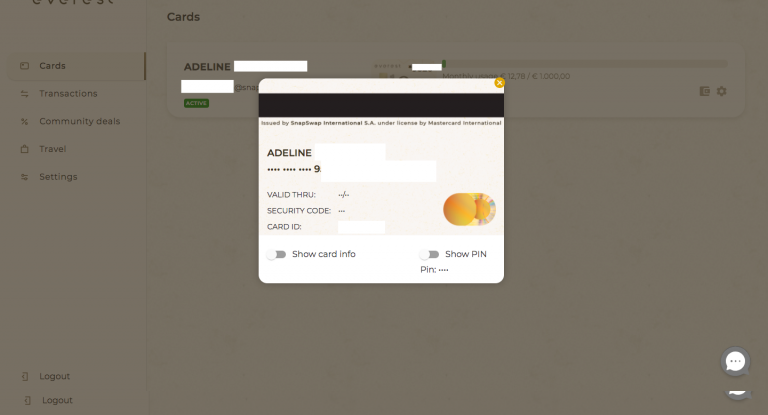
3
To show the card numbers, push the slide button “Show card info”.
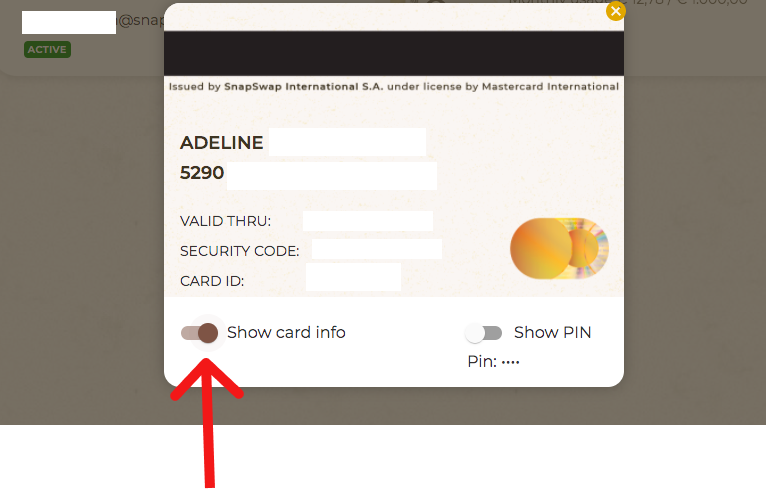
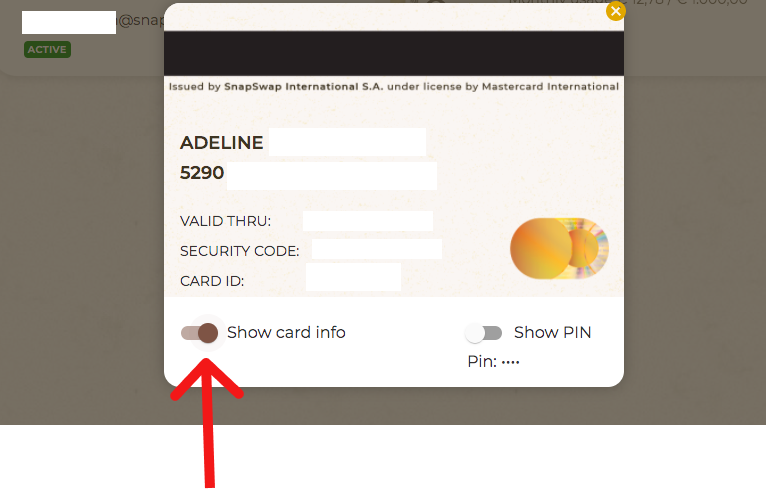
4
To show the PIN code, push the slide button “Show PIN”.