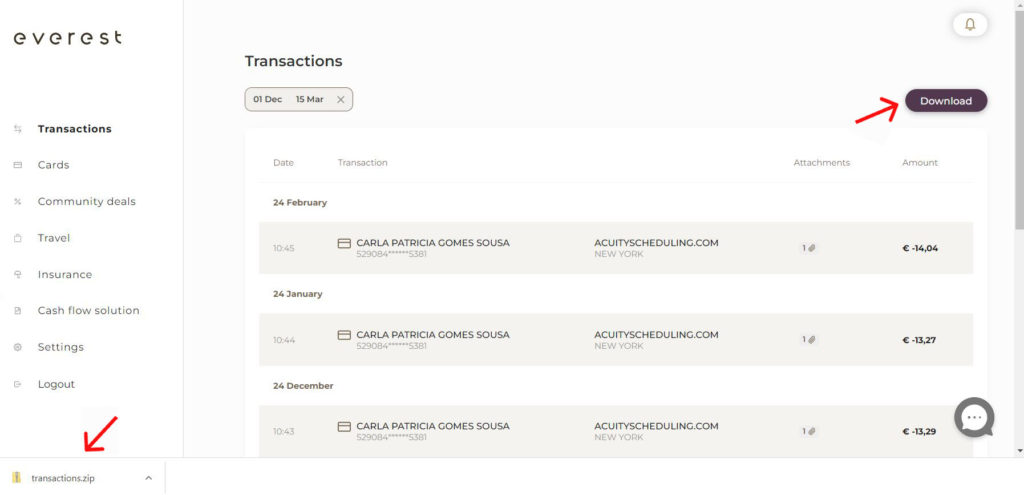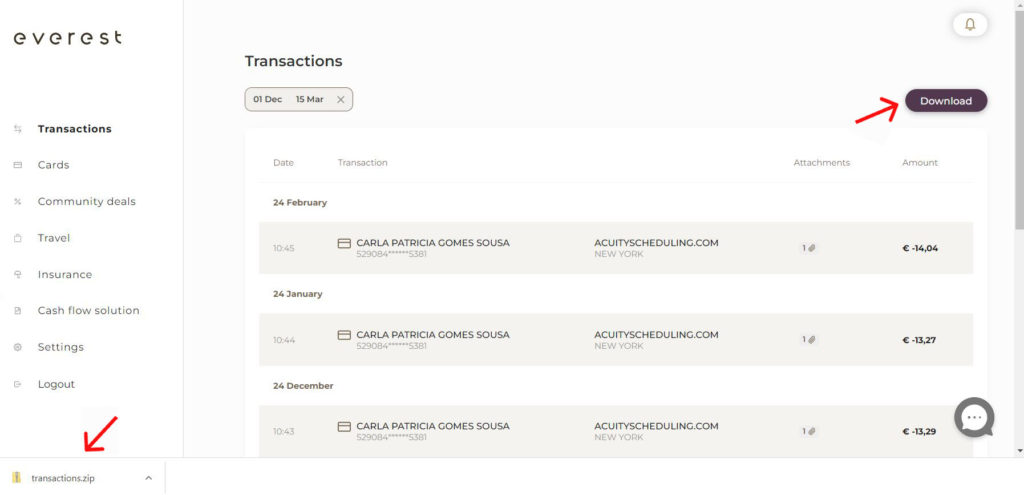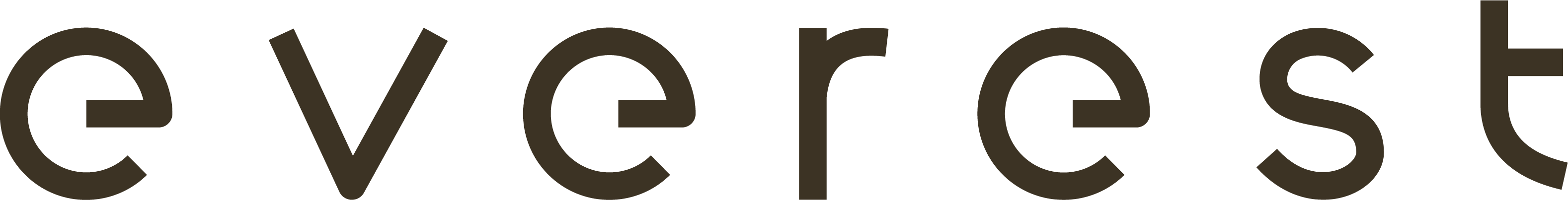How to find my transactions in everest?

1
To find a transaction in your dashboard, you click on the Transactions tab on the left side of the dashboard.The transactions are going to be ranged depending on the month of purchase. Or you can click on the Cards tab and then click on “Transactions”.
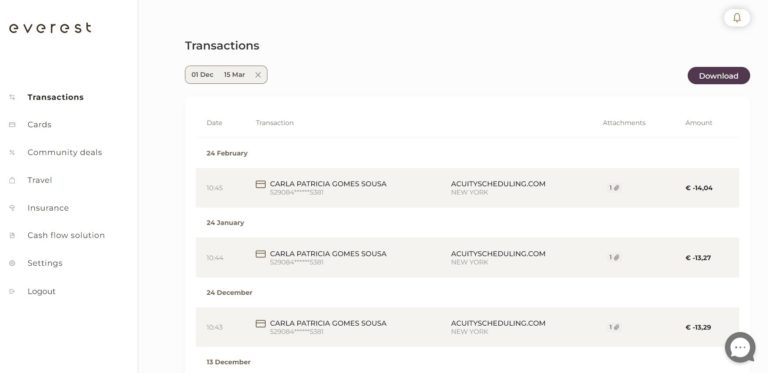
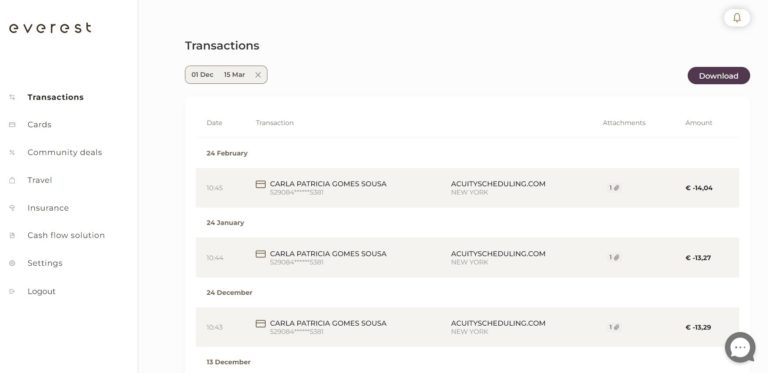
2
If you want to upload a receipt corresponding to a transaction, click on the “+” sign next to the transaction. You can upload a PDF, a PNG or a JPEG file at your convenience, the maximum size is 5 MB. Then add the file and click on Save.
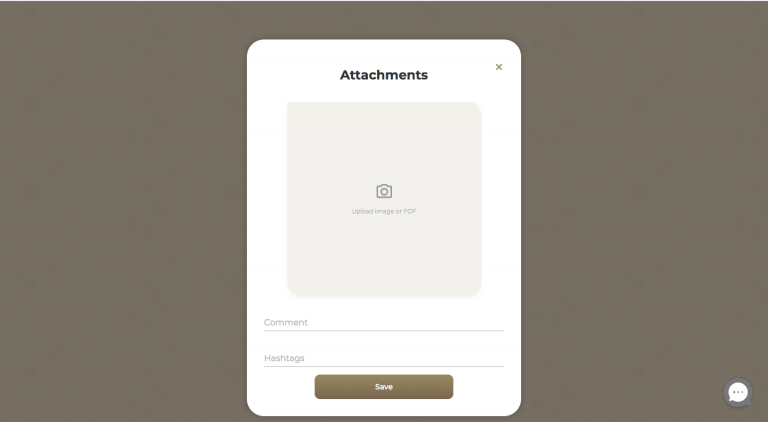
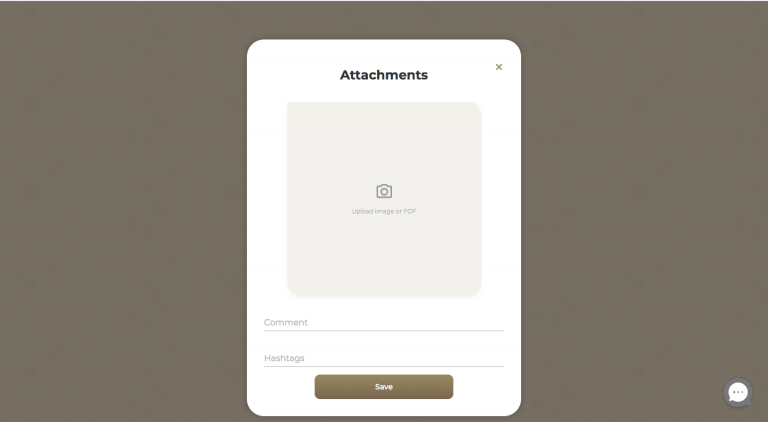
3
You can easily attach a receipt by downloading a PDF file or taking a picture of it.
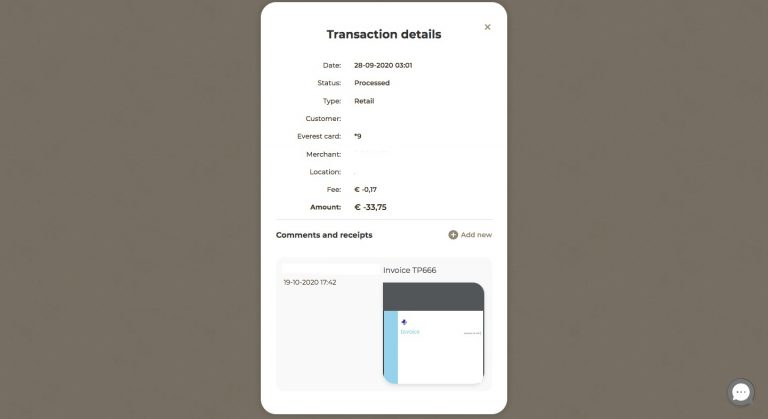
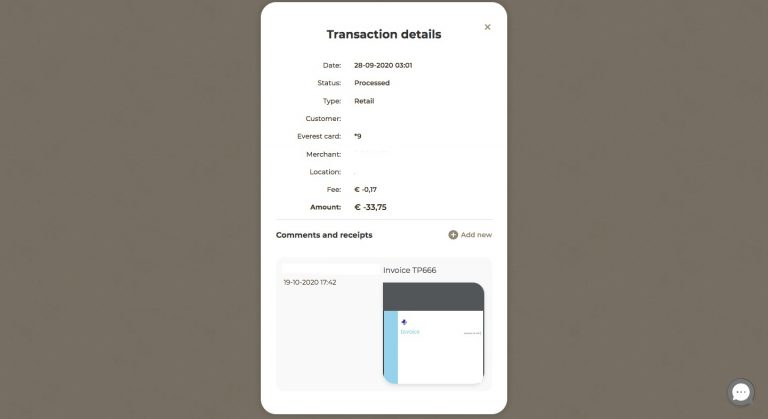
4
If you need to download the transactions, click on “Download” and you will receive the file right into your computer.